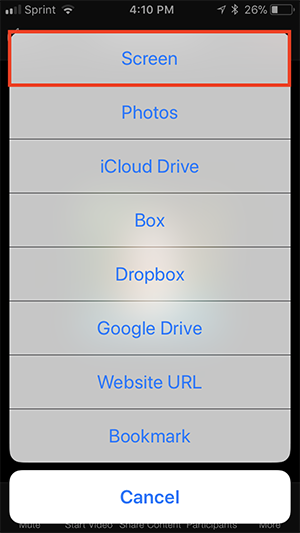Content Sharing - iPad or iPhone
Content Sharing - iDevices / iOS
First-time setup
Be sure the client software running on the device is current.
To download the most current Zoom client, go to the app store and search for Zoom Cloud Meetings or click the link below.
Prior to sharing your screen, we recommend that you go through the first time setup, to minimize the amount of disruption during your meeting:
Press the home button on an iPad or an iPhone 8 or older. On an iPhone X, swipe the home bar up.
1) Open the iOS Settings app.

2) Tap Control Center.
3) Tap Customize Controls.

4) Tap the + next to Screen Recording to add Screen Recording to your Control Center.

Once you've joined the meeting, from the meeting controls, tap Share Content.
The meeting controls will be at the bottom of your screen on an iPhone and the top right of your screen on an iPad.
Tap the item you'd like to share