Transcript: Searching, Marking, Annotating and Saving Remote Counsel Transcripts
Remote Counsel allows you to view, mark, annotate, tag and save transcript files.
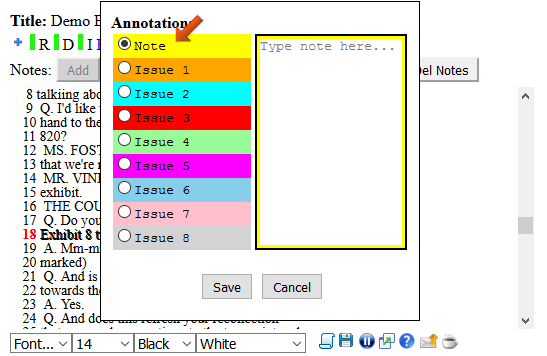
For detailed information and step-by-step instructions, please visit:
Related Articles
How to connect to a Remote Counsel Cameo event
How to connect to a Remote Counsel Cameo event Depending on how the hosting firm setup the event, there are two ways participants can connect to Cameo. 1) The first method is single click access. If the hosting firm scheduled the event with ...